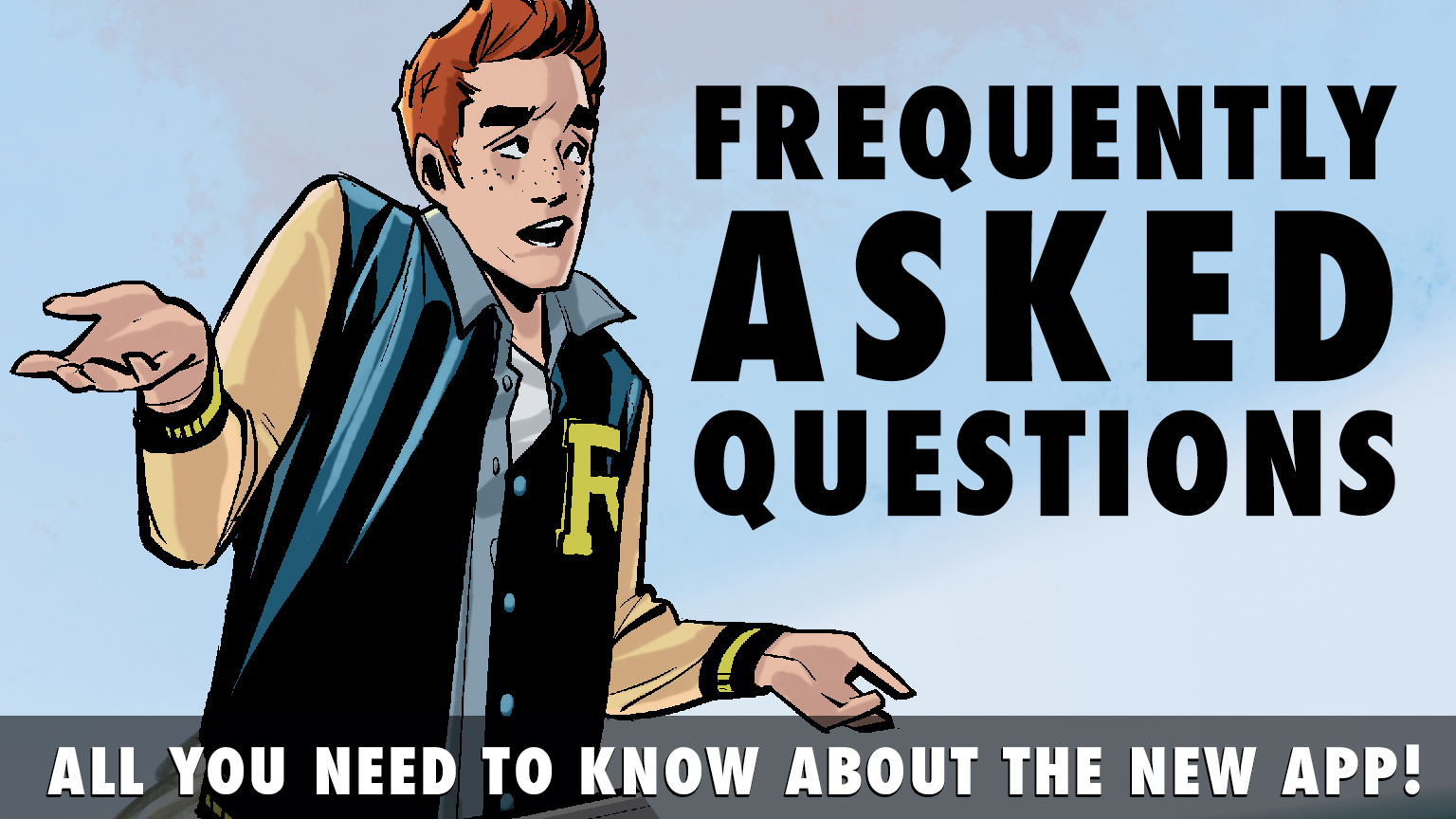
Archie Comics has redesigned and improved its digital comics app in order to provide our fans with a better reading experience, greater variety, and, of course, more comics!
What’s new?
Quite a bit.
- An all-new comics reader for a streamlined, improved reading experience.
- New navigation options to help you browse by imprint, series, best-sellers, and most popular – and the ability to search directly for the comics of your choice.
- The new app includes comics and graphic novels from ARCHIE, ARCHIE HORROR, DARK CIRCLE COMICS and MEGA MAN. No more app switching!
- In addition to our regular comics, the new app features comics that are only available digitally, like the PEP DIGITAL series and our line of DOLLAR DIGESTS!
Where can I get the new Archie app?
The Archie Comics App is available for iOS with Android and other versions launching soon!
What happened to the previous Archie Comics app?
The previous Archie Comics app is being discontinued. What can we say? Times change.
I had the previous Archie Comics app. Does my collection transfer to the new app? How do I get my books there?
Don’t worry. If you’ve been reading and collecting in the previous Archie Comics app we’ve made sure that your entire comic collection will transfer to the new Archie Comics app. You’ll just need to go through a few simple steps to synch up your purchases:
- Update your existing Archie Comics App (powered by iVerse). Follow the steps in the updated app using the same email address you used for any previous Archie Comics registration.
- Create a new account in the new Archie Comics app – again using the same email address you used to register for the previous Archie Comics app. However! The new Archie Comics app is powered by Madefire. If you already have a Madefire account, you can go to “I have an Account” and sign in using that information.
- Once you register with the correct email address, go into the new Archie Comics app. Sign in using the same email address and password. From the menu in the upper right hand corner select “My Books.” Under the “In the Cloud” tab you’ll see a button labeled “Restore Purchases”. Tap that button, and you are that’s it!
If I’m signing up for a new account, what do you do with my data?
That’s a great question! We at Archie are determined to ensure that our visitors, customers and friends will have a fun experience while using our App, without sacrificing their peace of mind as to the protection of their identity and other personal information. For more information check out our full privacy policy.
Do I need a certain type of smart phone or tablet to use the new Archie App?
Probably not. Most current iOS devices will support the new app; however, you do need to have iOS 7.0 or higher.
I already read comics using another digital comics service. Does the new Archie Comics App affect me?
Nope! Archie is committed to making our library available wherever our fans like to read. You can find Archie Comics on Madefire, iVerse, ComiXology, Amazon, the Apple iBookstore, Barnes & Noble, Scribd, and in public libraries through Overdrive. We’re always looking to expand!
I have a question but you didn’t answer it here. What do I do now?
Simple. Just shoot us an email: digital@archiecomics.com







